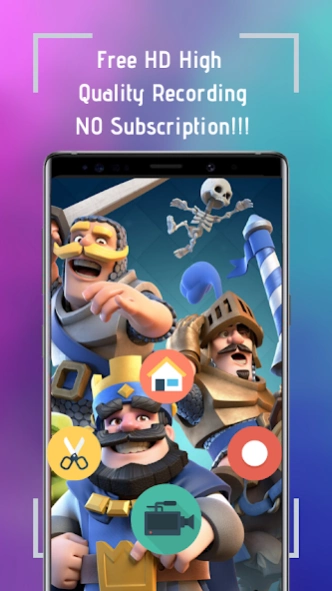Screen Recorder Pro - Voice re 1.2
Free Version
Publisher Description
Screen Recorder Pro - Voice re - Free recording app & voice recorder : Record audio, game clips & scene
Screen Recorder PRO is a free screen recorder no root app to record and capture your mobile screen in video formats with or without front camera. There are many features in this high quality app.
★ Using the front camera (facecam) will help you capture your own video and also the mobile screen recording at the same time. This option is best for recording the tutorials of any app.
★ There is NO watermark applied on recorded video. This app can also be used as video call recorder. The videos will be stored in gallery
★ This mobile app screen recording feature is helpful for the users/ quality testers/ app testers to explain the problem they are facing in a particular app.
★ Screen Recorder of any app available on your mobile device can be done in live application usage mode, like typing any message, record video calls, viewing any video or listening to any audio.
★ This high-quality screen recorder for Android can be useful to the parents for monitoring the usage of mobile by kids by mobile screen recording
★ App user has the choice to share it through Facebook video, Youtube, email, Facebook, Twitter and Bluetooth or any other sharing mode.
★ Game users can record their gaming round while playing with Screen Recording video option in our app.
★ Screen recorder for Youtube video recorders, content creators and App Reviewers/ Recorders can use this easy free tool for creating high-quality HD videos and later upload and monetize the content on their own video channels.
★ This is the FREE app without any restriction to record screen and capture screenshots of your mobile screen. We allow the recorders to choose the options
★ This app works as voice recorder, du recorder, call recorder screencast, audio recorder,camstudio, free screen recorder, android screen recorder, best free screen recorder and google voice recorder
★ Free screen recorder to screen record iphone which works as sound recorder, screen recorder for pc, screen recorder windows 10, online voice recorder and home studio
★ You can use it as icecream screen recorder, screen recording software, hidden call recorder, secret video recorder, movavi screen recorder, video recorder app and online audio recorder.
★ The best screen recorder, free video recorder, android screen recorder, whatsapp call recorder, mp3 recorder and works best as samsung voice recorder, samsung screen recorder and background video recorder
★ Works best as game screen recorder, skype recorder, music recorder, microphone recorder, quicktime screen recording, screencast mac, video changer recorder, screen record macbook air, geforce screen recorder & stream recorder.
★ This app allows screen recording with audio even without the front camera or with front camera of your mobile as per your choice.
★ Easy & Fast access to screen recording controls from Notification bar to ensure the screen recording is fast and quick for users.
★ It works great as a video recording software, recording software, voice recorder and video screen capture software.
We are here to view your recorded stories on how this app is helpful to you. You can record & share your feedback from the app itself
About Screen Recorder Pro - Voice re
Screen Recorder Pro - Voice re is a free app for Android published in the PIMS & Calendars list of apps, part of Business.
The company that develops Screen Recorder Pro - Voice re is Androva Screen Recorder. The latest version released by its developer is 1.2.
To install Screen Recorder Pro - Voice re on your Android device, just click the green Continue To App button above to start the installation process. The app is listed on our website since 2020-04-17 and was downloaded 77 times. We have already checked if the download link is safe, however for your own protection we recommend that you scan the downloaded app with your antivirus. Your antivirus may detect the Screen Recorder Pro - Voice re as malware as malware if the download link to com.androva.screenrecorder is broken.
How to install Screen Recorder Pro - Voice re on your Android device:
- Click on the Continue To App button on our website. This will redirect you to Google Play.
- Once the Screen Recorder Pro - Voice re is shown in the Google Play listing of your Android device, you can start its download and installation. Tap on the Install button located below the search bar and to the right of the app icon.
- A pop-up window with the permissions required by Screen Recorder Pro - Voice re will be shown. Click on Accept to continue the process.
- Screen Recorder Pro - Voice re will be downloaded onto your device, displaying a progress. Once the download completes, the installation will start and you'll get a notification after the installation is finished.